Use the Pay Now button below if you already registered online but have not yet paid, if you need to pay additional amount, or if you mailed in your registration form but did not include a check. We use PayPal to process our online payments but you do NOT need to have or create a PayPal account. You can just click on “Pay with Debit or Credit card” or “Pay now as Guest” while on the PayPal site.
Tips For Paying With Debit Or Credit Card
If you are paying with Debit or Credit Card, you do not want to login to PayPal or create a PayPal account. You will be using PayPal as a guest. Below are examples of screens you may see and how to pay without using or creating a PayPal account and just pay with a card.
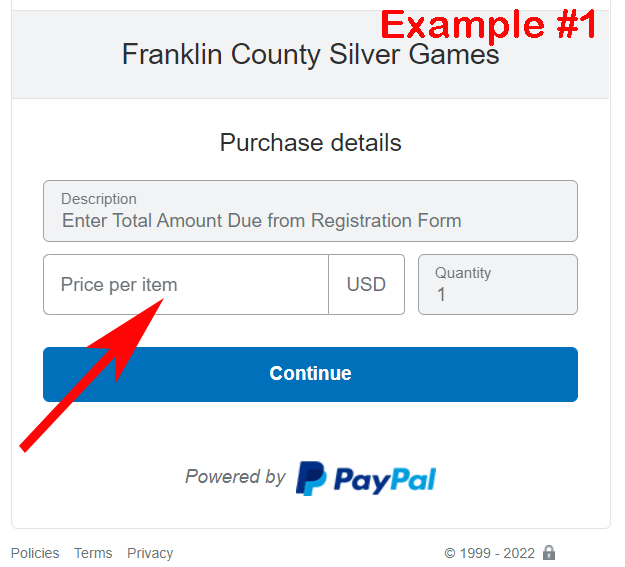
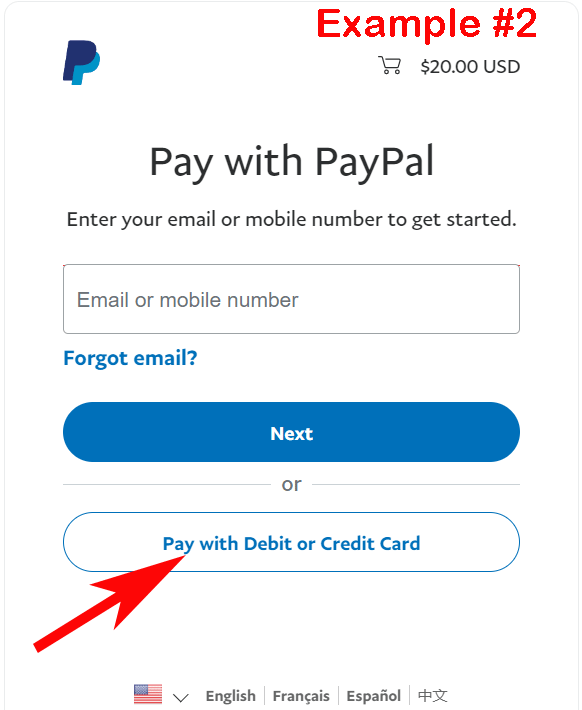
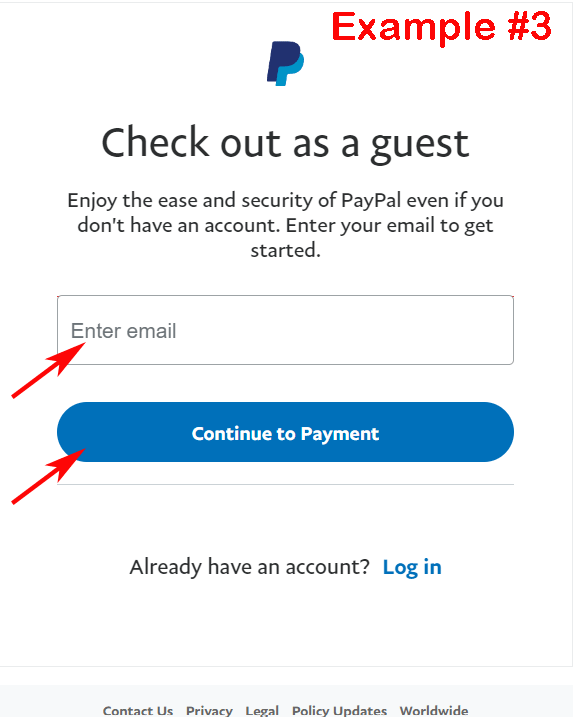
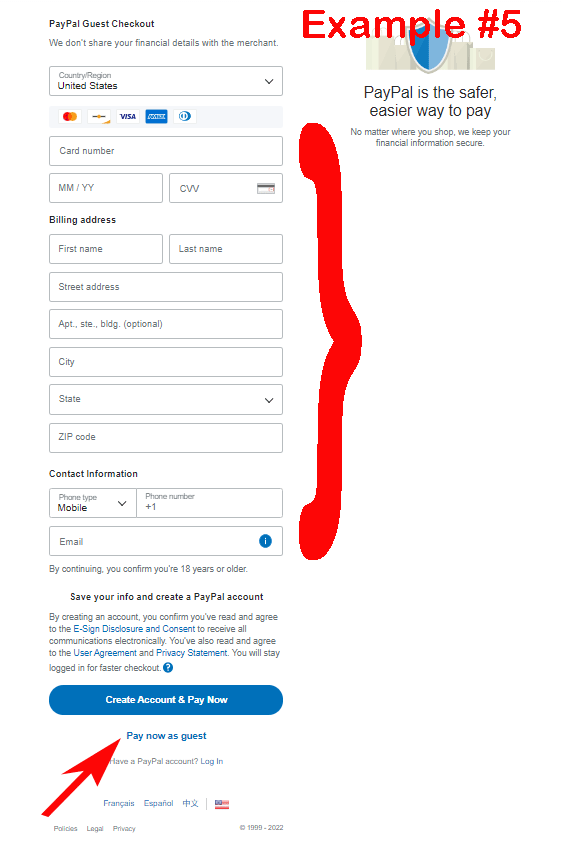
Example #1: Enter amount you are paying in whole numbers, no dollar signs or decimal points.

Example #2: Since you are not paying with your PayPal account, do not enter email or mobile number. Simply click on “Pay with Debit or Credit Card” button.

Example #3: Since you are paying as a guest, enter your email address, then click on “Continue to Payment” button.

Example #5: Enter debit/credit card information, billing address, and contact information. DO NOT click on “Create Account” button but DO click on “Pay now as guest” button.